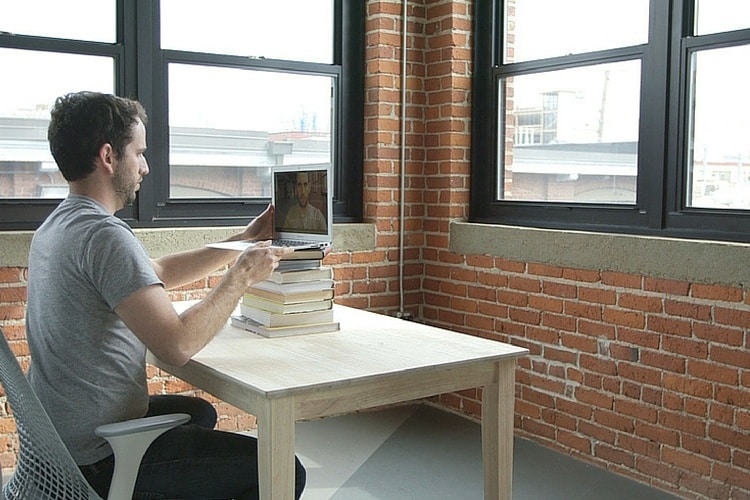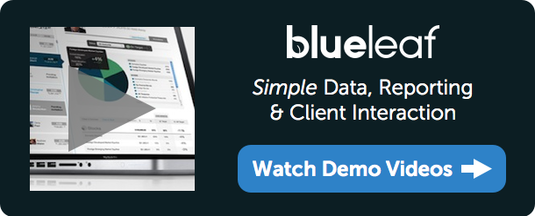How to Use Video to Make Client Onboarding Less Painful

6 min Read
Is your client onboarding process long and tedious? The chances are it is.
Using video may be one way to help streamline things.
A client onboarding reality check
I just retained my family’s first financial advisor.
Experiencing the client onboarding process first hand from a client’s perspective was not fun.
I’m not putting the advisor at fault because it seems to be a problem with my clients and other advisors as well. The process of becoming a client drove me to frustration. I now look at my own clients and understand the pain they go through.
So how can we remedy this situation?
We need data from clients. The process that they need to do to find the required information is in most cases outside our control.
We can change how we guide them through the client onboarding process.
Better onboarding using the power of video.
Email can be a huge time-saver when it comes to automating a client onboarding process. Using email automation allows you to add a new client to a pre-built email sequence walking them through your process.
Email is much more effective when combined with the power of video. A study by Wistia showed a 3x increase in click through rate when the email included a video.
Why is this?
The team at Wistia gave these reasons.
- Video is enticing.
- Video is quick (if you keep your videos concise – think 1-2 minutes).
- Video is a break: relax and watch!
- Video is a lot easier on a mobile phone than a hard-to-read email text.
Most importantly, video lets you create a more emotional connection if you do it right. Including you and your staff in the clips gives you an opportunity for more face time with your clients. It’s a chance to show you care. The more that you can humanize your firm and create a personal connection, the better.
So what videos should you include in your client onboarding flow?
A “Welcome” video
Showing them that you’re here for them during the process and you understand what is required as they go through is a good start.
Often times as a client, it can feel like you’re given a set of instructions and documents to gather, and you can’t come back until you are finished. Make sure your client knows you’re available throughout the entire process.
Outlining what’s needed from clients
Many times, delays in this process come from client’s not wanting to seem stupid with their questions, or there is a misunderstanding in what is expected.
Provide this relief from the onset. Go through what the data gathering process is like, what documents they should be providing and what kind of timeline they should be expecting.
Tell them how long it might take – be honest, it can take hours! – but also, let them know they’ll be doing the heavy lifting to start, and then it’s your turn.
FAQs
Look back through new client emails and pull out questions they had throughout the process.
Armed with this information, do a Q&A session and include the video in this onboarding video suite.
Chances are they will have similar, if not the same, questions. This will help them feel more confident as other people have had the same issues but now solved them. The added bonus of this is that it will save your inbox from these questions.
How to upload documents
Do you have a file sharing program that clients use? Do you know how confusing they are for people who don’t use them every day?
Upload a walk-through video of your team members using the system like a new client would.
Make sure every detail is discussed and this will leave your clients with a confident feeling that they can handle this system.
What documents are necessary
One of the most frequent questions I get asked is “Do you need the whole document?” Often times, the answer is “It depends.”
Instead of having your clients guess or end up asking this question, make sure you lay out what insurance, estate planning and tax documents you need – whether it be the whole thing or just the summary page.
Comic relief
The data gathering process is painful, slow and can leave some clients banging their head against the screen. And then you have those who love it!
Provide a B-reel for your clients to show how you messed up while shooting the videos.
Give them something to smile about as they go through this process, but also show them how each member of your team is human as well. They’ll look at you in a different light and come to appreciate the planners they have just retained.
Video resources and tools to help.
Need some help getting started with video making?
Here’s a great how-to from video hosting company Wistia on video production using just a laptop and iMovie.
They provide a simple step-by-step process to get started from concept and scriptwriting to filming and editing. The Wistia hosting platform is a great option to host your videos.
Video related tools and services
Here are some useful tools and services.
Screencasting
ScreenFlow (Mac $99)
Camtasia (Windows $299, Mac $99)
Editing
iMovie (Mac free)
Windows Movie Maker (Windows free)
Publishing, hosting and embedding
YouTube (Free)
Wistia (Basic plan free)
Vimeo (Basic plan free)
Voiceover
Need a voiceover? Try Fiverr.
What to try something different?
Sparkol offer two useful products.
With VideoScribe, you can create a whiteboard video with no technical or design expertise.
Tawe is another converts an image into a video. Useful for explaining diagrams, sketches and doodled notes.
Happy onboarding (and video making)!
Not a Blueleaf customer?
We can help you simplify your onboarding process.
Start a free trial to see how.