I’ve Acquired Many New Clients with LinkedIn. Here’s how.
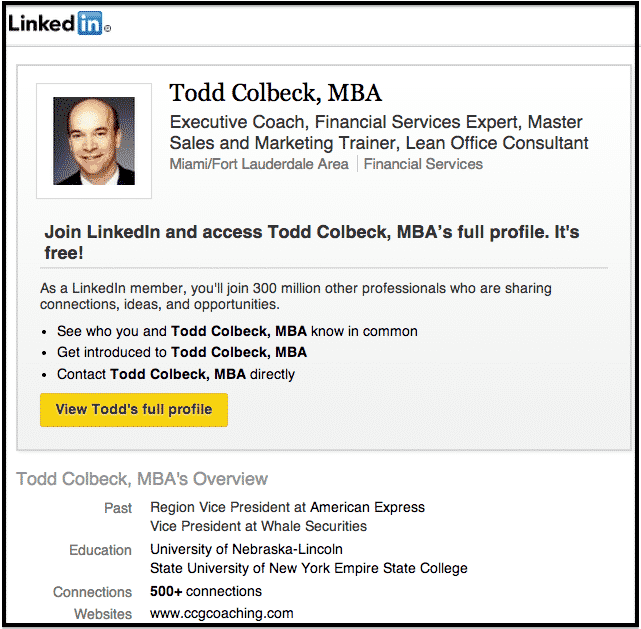
4 min Read
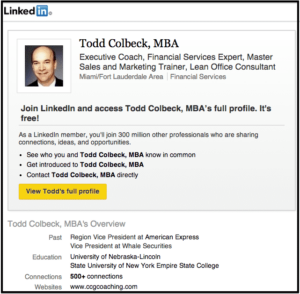 I’ve acquired many new clients with LinkedIn. By the end of this article you’ll know how to begin the process of using LinkedIn to expand your network and meet new clients.
I’ve acquired many new clients with LinkedIn. By the end of this article you’ll know how to begin the process of using LinkedIn to expand your network and meet new clients.
LinkedIn is the simplest referral system. People join LinkedIn to network – all you have to do is help them.
First, it’s important to remember that networking is about giving first. Always begin the networking process by offering to make introductions – it is so much easier than simply asking for business.
Also, PLEASE don’t confuse networking with advertising. They are distinctly different and need to be systematized separately. No one joins LinkedIn to be spammed If the person needs an advisor, they won’t be shy about asking you. If you don’t like to network but prefer “getting straight to business”, I suggest advertising. When you advertise, people who are interested will react to it… (sometimes).
Network first and let the business come to you.
Start by connecting with your clients and then helping them to network when you meet. They will naturally offer to help you, which, when done properly, often leads to increased referrals to your business.
The first thing you can do is invite all of your clients to connect.
The way to do it is this:
1) Export client names and e-mail addresses to a CSV file from Outlook or whatever CRM tool you use. If you are not sure how to do this just do a search in the LinkedIn help section on “Export to a file” and you will find instructions here.
2) Import the file into LinkedIn. Just go to the add connections section and DO NOT follow the prompts. Those prompts will show you how to scrape your personal Gmail, Hotmail etc. but that won’t help. You need to click on the “Any Email” tab and at the bottom of the screen look for a link that says “Import from a file” and follow the prompts.
3) Once your list is imported you will every person with a checkbox next to their name. Uncheck those you do NOT want to invite and then send.
In a few days you will have a lot more new connections. An alternate way to invite clients is simply by entering their e-mail individually.
Once you have sent out your invitations and connected, begin the networking process during client meetings.
(Note: If you fall into the camp of “building your business by referral” this system could be particularly useful for you!)
1) Log into LinkedIn before a meeting.
2) When you meet your client ask them if they would like to take a minute to do a little LinkedIn networking.
3) If they say yes, open the page where you have your connections and let them know you are happy to introduce them to anyone in your network.
4) Once you have shared your connections wait to see if the client offers to help you network. If they do describe your ideal prospect and see if your client can introduce you to the right people in his or her network.
OK, so now you have some referred connections to follow up with, now what?
1) Invite them to connect with you making sure to mention the person who is introducing you.
2) About a month after connecting with them send them either a message or an e-mail offering to help them network.
3) If you don’t hear back wait a week and invite them to meet for coffee just to network.
And that’s how I do it! Enjoy the networking.
If you would like more information on getting new clients on LinkedIn, please send me an e-mail [todd.colbeck@ccgcoaching.com] and I will send you a complimentary copy of my book, “How to Get New Clients With LinkedIn”.

